We are just about one month away from the start of the season, so this is a good time to plan how we are going to watch our favorites teams and games on TV. There are many options out there, which combination is the right one for you?
A quick note, this article is intended as a general introduction. This topic can get very technical and complicated. My purpose with this is to provide a general introduction, not a comprehensive technical discussion :-)
Executive Summary
Matching Specific Tasks with specific hardware
More Details
And now let's take a look at those options in more detail. We will start with the easiest and simplest solutions (and lower cost) solutions and then we move on to more expensive and complicated solutions.VCRs and VHS
Yes, they may be old news, but they still work! And if you have a VCR and a stack of tapes, you don't have to pay anything extra. The down size of VCRs/VHS is the lower resolution of the recordings, having to deal with tapes, cannot watch on a computer, not digital, you cannot watch while recording, and you cannot start watching while the recording is in progress.
Cable and Satellite Company Digital Video Recorders (DVRs)
They are available from your cable or satellite provider, usually when you have a certain cable packages (eg digital cable). These offer the benefit of low cost and not owning the equipment, thus not having to buy yet another device every couple of years.
A lot of them are now dual tuner, meaning you can record any two channels at the same time. Another trend is the availability of high definition (HD) DVRs. They allow you to record HD programming. But you don't have to have an HDTV to watch the HD programs if you have an HD DVR. You can watch it on your old trusty analog TV. It won't be HD resolution, it will be downsized to standard definition. However because of the superior quality of the HD signal, the downsized SD signal will probably be better than the standard definition equivalent.
You typically pay a monthly fee of $10 - $12 and you have the device on a month to month basis. If a newer or better one becomes available, you can just ask for the newer model for no extra cost. If it has technical issues, just ask for a replacement. If you change your mind, just take it to the local office and you are done.
This is also great for those who only need a DVR during the basketball season, but don't watch a lot of TV the rest of the time. So you could rent one out from November to April (July if you are an NBA fan), and then take it back in between.
TiVo
If you hate programming your VCR, if you want a nice, smooth user friendly user interface, then TiVo is the right answer for you. There is a price to pay though, you have to buy (own) the device, and you also have to pay a monthly fee in order to receive programming and software updates. Because you own the device, you can legally hack it, for example install a larger hard disk. TiVo costs more than the cable/satellite DVRs, but there are millions of people who swear that "once you go TiVo you never go back".


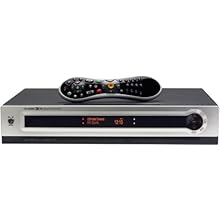
The newer TiVos are dual tuner, and high definition TiVos are available as well. You do of course need to either subscribe to a cable/satellite package with HD programming or have an over the air antenna to get the HD signals. Please note however that with TiVos dual tuners, you can't record any two channels at the same time. You can record for example record one channel from your cable box and one from the analog channels (2 to 99), but you can't record two HBO shows at the same time. Unless you have a cable card system.
Another benefit of TiVo is that you can use it whether you get your TV from an over the air antenna on the roof, or cable or satellite. Unlike cable and satellite, you do not have to subscribe to a specific package to get the DVR functionality. But obbviously the options, features and number of channels will depend on your source.
Suggested Products to look-into: There are two high definition TiVos, the TiVo TCD648250B Series3 HD Digital Media Recorder, which costs quite a bit, and the newer and more affordable version is the TiVo TCD652160 HD Digital Video Recorder. If you don't have an HDTV or there is no HD programming of interest in your area, or you want to pay less, then you can take a look at the TiVo TCD649080 Series2 80 Hour Dual Tuner Digital Video Recorder
DVD Recorders without hard disk
If you hate programming a VCR, you won't like these. DVD recorders are not as smooth or streamlined as one would think they should have been. But if you are into technology, you will have no problems with these.



One of the things that confuses people is the media soup of the dvd disc formats. There are the write-once and the rewriteables. Among the write-once you have DVD-R, DVD+R, and dual and double layer versions of -R and +R. These are two layers on the disc, they are not double sided. But there are some double sided as well. As far as rewritables, you have DVD-RW, DVD+RW and DVD-RAM (Panasonic). If this does not sound scary, then continue reading :-)
Please note that you cannot record high definition video on a DVD with the dvd recorders available in the US market. None! You can record a downsized standard definition signal from the high definition signal, but not the HD signal itself.
Believe or not, dvd recorders are not as reliable as VCRs, partly because they rely on optical disc media, and the cheaper the discs you use, the more likely you are to run into problems. You should check with the user manual, tech support and user forums to find out which blank dvd media your dvd recorder likes to eat.
Another problem with DVD recorders and sports is that the longer recording modes (4-hour and 6-hour) are not particularly good for sports, because the constant motion causes compression artefacts on the recording. With VCRs you can get away with the 6-hour mode, but not so with DVD recorders. The 2-hour mode is the most suited, especially if you have a bigger TV. But if you are recording a game, you don't want to record just 2 hours. If a game is close, it will last longer. If there's overtime, it will be even longer. And you don't want to miss the end of those exciting games! So ideally, you should record somewhere between 2h 30mins to 2h 55mins per game.
A lot of these recorders won't let you watch a program while recording, with the exception of units that can record on DVD-RAM discs or support the DVD-RW(VR mode). All Panasonic dvd recorders offer this option when you use DVD-RAM discs, which are more expensive and harder to find. This is great for chase-play, eg watch a game 30 minutes after it starts. As far as watching one program and recording another, because of the limited space on the DVD, it's not practical to put more than one basketball game, certainly not if you are recording one live (eg 2 1/2 to 3 hours).
The ideal use of DVD recorders is for saving games from your TiVo or cable/satellite DVR to DVD discs. By recording while watching you can keep the recording under 2 hours (SP mode) which will give you reasonable picture quality. For this type of purpose, you may want to consider getting a tunerless DVD recorder (it does not have a tuner, you record by connecting your TiVo or DVR or cable box to its line inputs).
Also if you have stacks of VHS tapes that you want to convert to DVD, you may want to consider a VCR/DVD recorder combo device. Of course if you already have a VCR and you are happy with it, and it is still holding up, you can use it for the same purpose and save some money.
Suggested products to look into: If you want a model without a tuner (tunerless), then take a look at the Toshiba D-R400 Tunerless 1080p Upconverting DivX Certified DVD Recorder. If you want a unit with a tuner (including a digital tuner as well), look into the Panasonic DMR-EZ17 DVD Recorder with ATSC Tuner, available in silver or black finish. And for a dvd recorder combined with a VCR, consider the Panasonic DMR-EZ47VK Up-Converting 1080p DVD-Recorder/VCR Combo with Built In Tuner.
DVD Recorders with hard disk
These combine the benefits of a DVR (digital video recorder) and of a dvd recorder. You get a lot more flexibility. You can record and watch the programs on the hard disk, and if there are any exciting or favorite team games you want to save you can save them to DVD quickly. This has the added benefit of allowing you to edit the program, eg remove pre-game, post-game and half-time shows if you don't like them.

These are only available in single tuner packages so you can only record one program at a time. But you have more flexibility, you can watch one program and record another, or you can chase-play a recording in progress (eg start watching 30 minutes after the game starts, and then skip through the commercials).
You cannot record high definition video with these recorders. You can record a high definition signal converted to standard definition, but not an HD signal.
However, in the US market, the majority of the electronics companies have not released new hard-disk based dvd recorders. They are available in other markets (Japan, Europe, Canada) but not the USA. A number of reasons why this happened are suggested (movie studios/DRM, conversion to digital broadcasting, people prefer DVRs/TiVo, etc, etc, etc).
Suggested products to look into: Not that many choices I'm afraid. Of the two or three models currently available, the Philips DVDR3575H/37 1080p Upscaling DVDR with Built-In Tuner seems to be the one to look into.
Used DVD Recorder Market
Because of the situation in the US market mentioned above, the remaining stock of the previous generation of hard disk based dvd recorders has gone up in price significantly, so you will probably have to pay more for them used than you would have paid if you bought them the day they went on sale. However, there are some really good units in this group, such as the Pioneer 640 and Panasonic EH-55.
Recording on computers (HTPC)
If you are computer savvy, and if you don't mind the extra cost, and dealing with hardware configurations and Windows, then this option gives you the most flexibility and expandability.
Other Options
Coming later on...
Suggestions/Comments/Feedback
Please let me know what you think! If something was confusing, or not helpful, or there wasn't enough information, let me know by leaving a comment or sending an email.








No comments:
Post a Comment